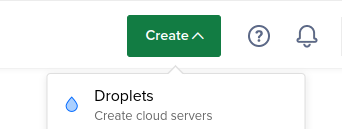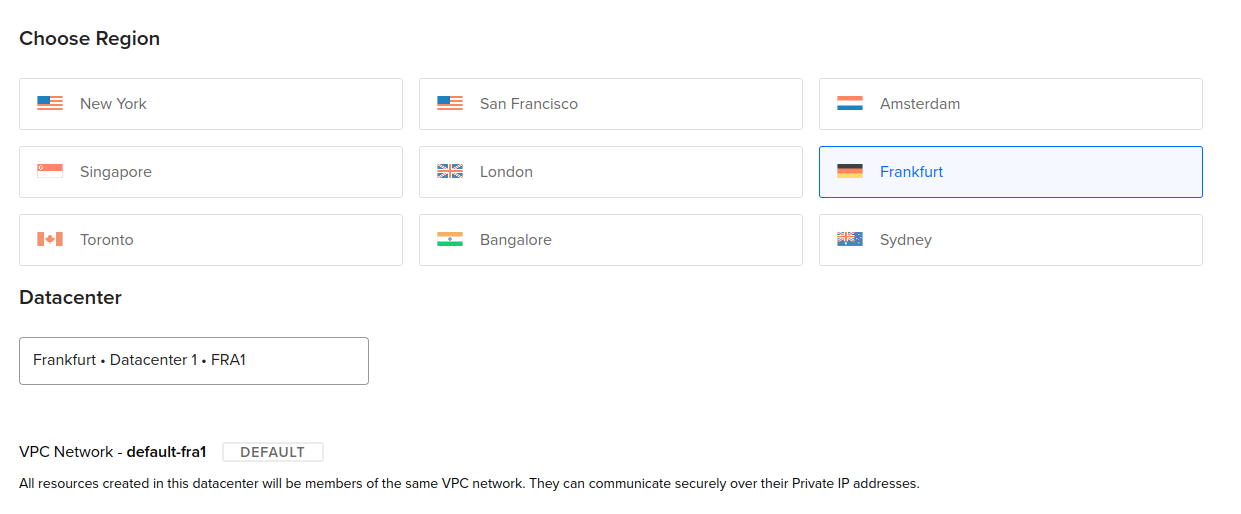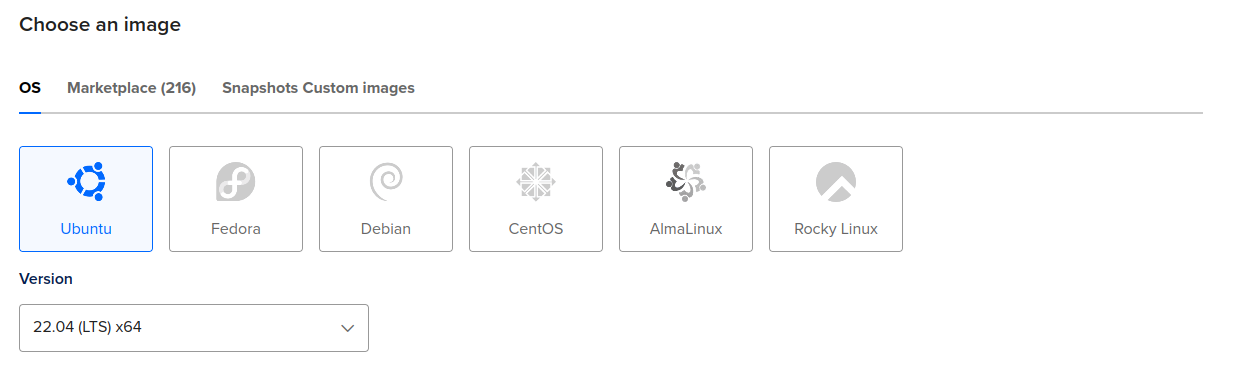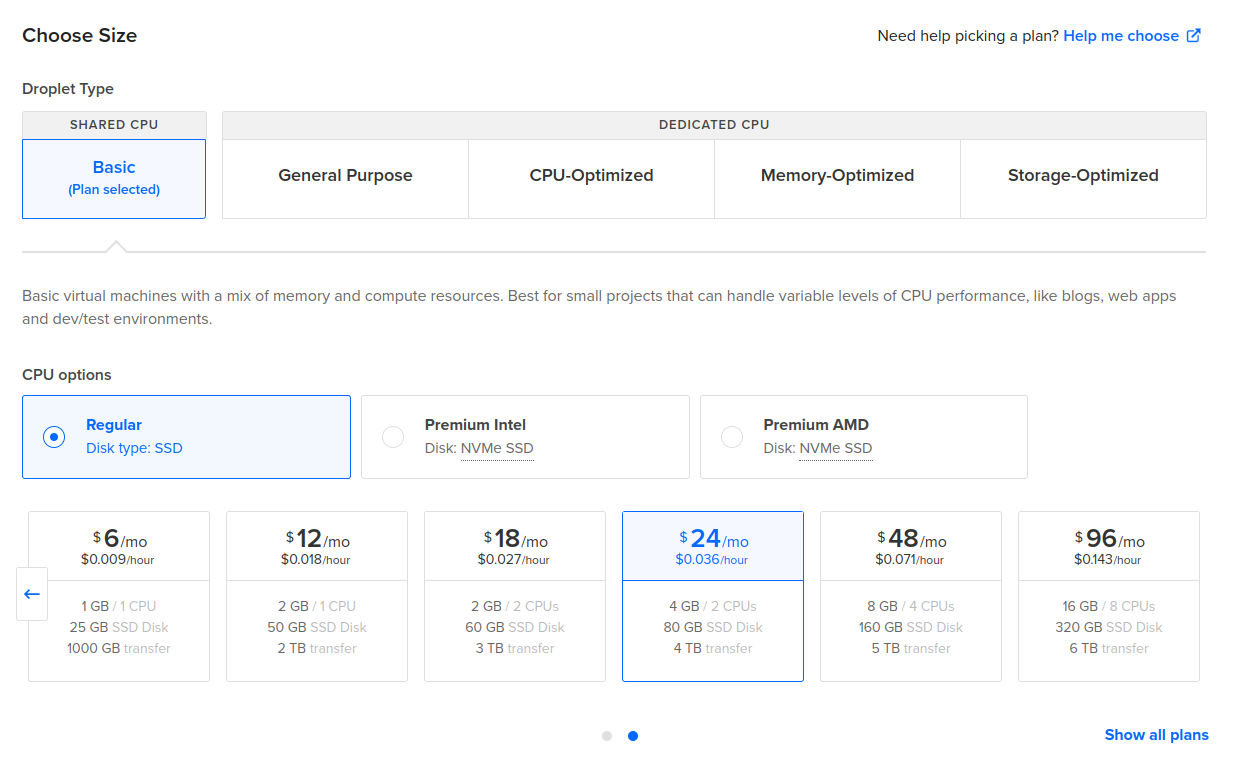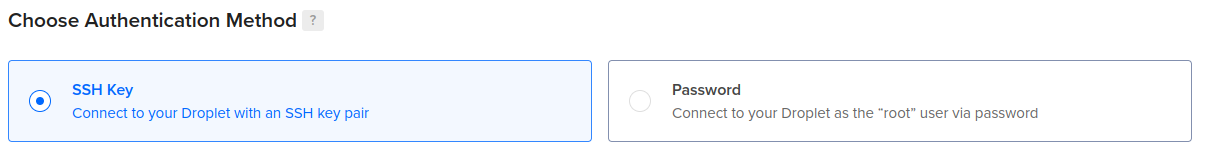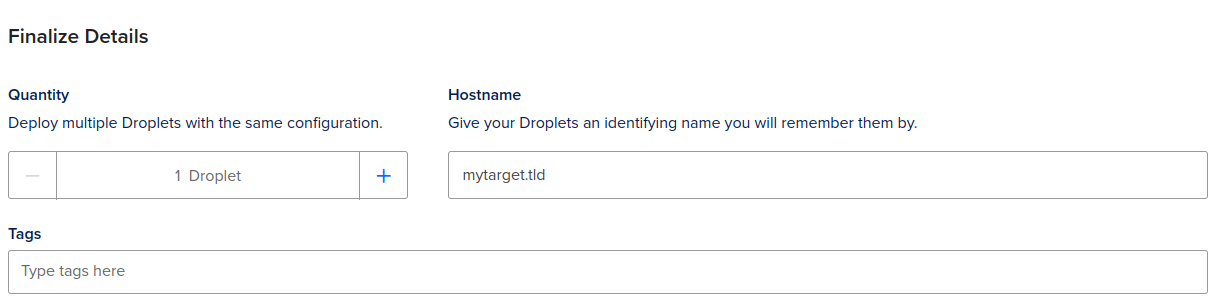Get started with Digital Ocean (DO) Droplets (VPS)
What is the Digital Ocean?
Digital Ocean is a cloud infrastructure provider that offers simplicity, scalability, and reliability for developers and businesses. Users can quickly deploy, manage, and scale applications with its intuitive platform. Digital Ocean provides various services, including Droplets (virtual private servers), managed databases, and object storage solutions, making it a versatile choice for hosting a wide range of applications and environments.
If you want to jump in this tutorial and set up your environment, here is a 200$ referral link for your new digital ocean account:
Configuring a VPS on Digital Ocean
Setting up a Virtual Private Server (VPS) on Digital Ocean is straightforward. After signing up using the referral link, you can create a Droplet, which is Digital Ocean’s term for a VPS. During the creation process, you can choose the operating system (such as Ubuntu, CentOS, or Fedora), the Droplet size based on your needs, and the data center region. For this tutorial, it’s advisable to select an operating system like Ubuntu, and here are the steps:
- On the right-hand top corner, click on the Create dropdown button and then select Droplets:
- Select a region close to you:
- Select Ubuntu 22.04 (or the latest) operating system:
- Chose a size on your budget and appropriate to what you need testing:
- Upload or select your SSH key used to connect to the VPS over the root user:
- Name you Droplet as you wish; I did as such:
- Press “Create Droplet” wait a few seconds, get the alocated IP address and
ssh root@<your ip address>to get started: